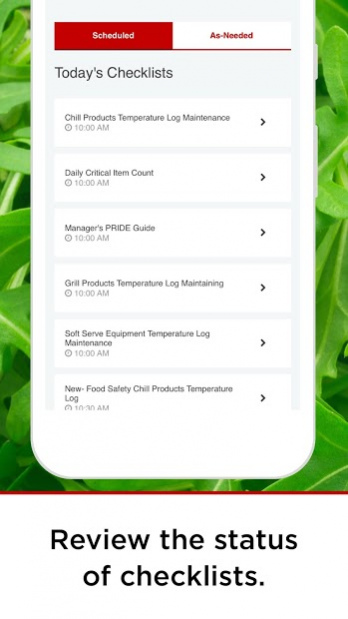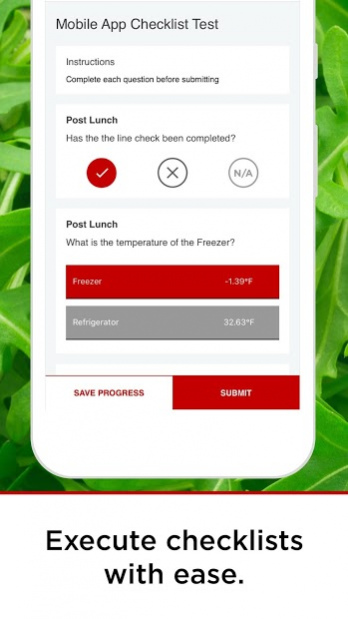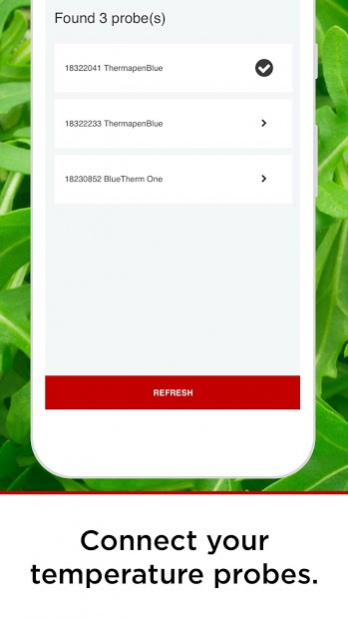Freshmarx Temp & Task 1.2
Free Version
Publisher Description
Freshmarx Temp & Task gives you the Checklist that works smarter, not harder.
Temp & Task gives you access to our easy to use digital checklist and operational management platform designed to help you log and analyze day-to-day operations.
ELIMINATE PAPER LOGS, SIMPLIFY CHECKLIST PROCESS AND HELP ENSURE HACCP COMPLIANCE
Users replace their paper checklists with a digitized version to streamline kitchen processes and ensure that food is safe for consumption. All checklist data is stored digitally and available for analysis.
FRESHMARX® TASK TRACKER APPLICATION
This application can be accessed from any mobile device or PC. The intuitive interface enables checklists to be created in a matter of minutes. Checklists can be set up for completion at a specific time of day, or on a "when-needed" basis.
FLEXIBLE TRACKING
Kitchen checklist items are entered as questions and can be answered in multiple formats, including text, yes/no, photo, drop-down menu, numeric and temperature ranges
Corrective action required for out-of-compliance responses
Past due reminder options
SOLVES MULTIPLE CHALLENGES
Digital entry reduces chances of checklist "forgery"
Credible detail available for health inspector review
Secure data storage prevents loss of data
About Freshmarx Temp & Task
Freshmarx Temp & Task is a free app for Android published in the PIMS & Calendars list of apps, part of Business.
The company that develops Freshmarx Temp & Task is Avery Dennison Play. The latest version released by its developer is 1.2.
To install Freshmarx Temp & Task on your Android device, just click the green Continue To App button above to start the installation process. The app is listed on our website since 2019-11-20 and was downloaded 15 times. We have already checked if the download link is safe, however for your own protection we recommend that you scan the downloaded app with your antivirus. Your antivirus may detect the Freshmarx Temp & Task as malware as malware if the download link to com.averydennisonfreshmarxtempandtask is broken.
How to install Freshmarx Temp & Task on your Android device:
- Click on the Continue To App button on our website. This will redirect you to Google Play.
- Once the Freshmarx Temp & Task is shown in the Google Play listing of your Android device, you can start its download and installation. Tap on the Install button located below the search bar and to the right of the app icon.
- A pop-up window with the permissions required by Freshmarx Temp & Task will be shown. Click on Accept to continue the process.
- Freshmarx Temp & Task will be downloaded onto your device, displaying a progress. Once the download completes, the installation will start and you'll get a notification after the installation is finished.